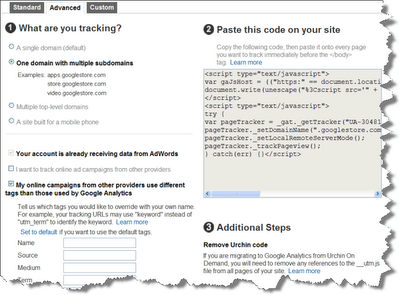Google Analytics Adds Goodies for Data Geeks
On the consumer side of things, Google has just released a bevy of new features like Google Goggles and real-time search. But the search giant hasn’t forgotten about its business users. For you they offer up a holiday present.
Now Google Analytics users can add annotations to dates in order to better document spikes in traffic, use custom variables in advanced segments and view them in custom reports, and even use a super simple analytics tracking code wizard for setting up specialized situations.
Google also took to their Analytics blog to announce that a new version of the Analytics API is coming soon and will support advanced segmentation.
Annotate Your Graphs
The majority of Google Analytics users will get the most value out of annotations, especially since the notes can be used to designate why there were peaks or dips in traffic, campaign launches and other information to help team members process traffic data.
To use the annotations, simply click the tab below the date on the graph. The tab will expand to include a date field and text entry box for your note, which will be attributed to you once you save. You can also save your note as private or edit previous annotations.
As the post points out, the use cases for annotations are manifold:
“Annotations can become your central repository, or logbook, for all online marketing and website design actions within your business. So even if you have multiple marketing teams, agencies, or webmasters, or if you have employee churn or other disruptions, you can always see which events may have caused conversions to increase or decrease.”
Go Custom: Advanced Tools for Tracking
If slicing and dicing data is your thing, the refreshed Google Analytics also offers up custom variables in advanced segments plus specialized variables in custom reports. This means that “if you’ve created a Custom Variable such as ‘Logged-In Member,’ you can also create an advanced segment based on that variable and see it across all of your reports.”
Should comprehensive traffic tracking be more your style, look no further than the new tracking code set-up wizard. The wizard will automatically generate the right tracking code for your site profiles, so you can more easily track cross-domains, multiple sub-domains, mobile sites and the like.
On the whole, the new Google Analytics features are perfect for data-crunchers and Web site admins looking to better understand their site metrics.