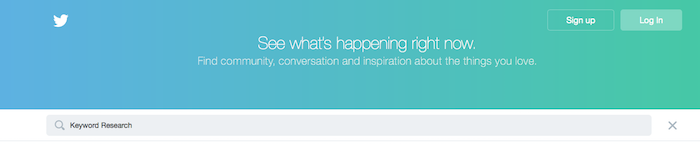How To Use Twitter To Do Keyword Research For Your Website
Since keyword research is quite possibly the most important factor in search-engine optimization, or “SEO,” it’s critical to know the most effective ways to find the keywords that customers are using when searching for a particular product or service. Only by “speaking their language” by using the same search terms that they’re using can a website attract its target audience. Twitter and many of its third-party applications offer some of the best ways to find the most useful keywords.
Here are four methods to get great keyword searches through Twitter:
- Dive into Twitter searches.
Start by typing in one of the main words that describes your topic. For example, if someone is selling a weight-loss product and wants to know which keywords in this niche are most popular right now, they would just type the word “weight” into the search bar at the top-right corner of any Twitter web page like this example, and they would simply pause for a second. Without hitting any keys or clicking anything else, the following results automatically pop up on their own:Twitter displays these search results in order from most popular to least popular, although all of them would still make decent keywords for one to use on their website to attract more traffic. In this image, it’s clear that “weight loss” is the top keyword, which makes sense because it’s the most common way in which people use the word “weight.” Next, “weight watchers” is also a great term — however, it’s a copyrighted company name that one could only use if citing them as a source. “Weight in gold” is a phrase with many different meanings, so one could technically use that key word in a pun about losing weight in their content. The only catch is that people typing “weight in gold” during their searches probably aren’t looking for weight-loss products in general. The “weightwatcher’s risotto” keyword is a hidden gem of a phrase because it shows that people want recipes or packaged foods like risotto that they can eat while losing weight. Hence, one could successfully use the related keywords: “risotto that promotes weight loss,” “risotto that all weight watchers will love” and similar phrases.
- Scan industry-leading profiles.Further down the search-results list pictured above are the top Twitter profiles that rank highly with the word “weight.” The next step is going to each one of these profiles and looking at which words they use in their most popular tweets — that is, make note of which words they commonly use in their posts with the most retweets, favorites, replies and comments. The top tweets on these profiles are a gold mine of popular keywords.
- Build customizable Twitter-keyword streams. As content-marketing expert Beth Hayden recommends, “Dashboard Twitter tools like HootSuite and Tweetdeck also let you set up streams for particular keywords to help you continuously monitor the Twitter conversation on your topic.” In other words, one can use these third-party apps to create different ongoing streams that can include a Twitter search for any particular keyword that may become useful or lead one to find related keywords to it.Users can filter the results, and these powerful tools reveal which keywords are doing well over a period of time vs. which keywords are part of a fad that will soon change. Plus, these streams can alert the user to know exactly when their keyword trends are going “out of fashion.”For example, the image below from Tweetdeck shows how users can create different real-time feeds based on keywords alone. Simply select the magnifying-glass icon to search for the term to follow, and then every tweet containing those words will show up in a new pane.
- Create multimedia-saved searches within Twitter.
Take keyword following even further on Twitter by typing in a short phrase, customer questions are often best, and creating a multimedia-saved search that you can monitor outside of your main Twitter home feed whenever you want. To do this highly effective trick, one can type a popular phrase like “how to lose weight” into the same Twitter search bar mentioned earlier. Next, select the last option on the drop-down list that will read “search all people for how to lose weight.” This click opens up a new window for this search phrase, which features six headings that divides the search results into different categories.“Live” includes the latest tweets from anyone who mentions this phrase. “Top” samples all the most well-liked tweets, photos, stories and more about this phrase that are hot right now. Select “Accounts” to see the industry-leading profiles focusing on this key phrase, or users can select “photos” or “videos” to filter the results accordingly. Now, the beauty is that users can come back to this exact six-category feed at any time by selecting “save this search” from the “More Options” heading.
Then anytime users wish to check the latest trends in this phrase, they just click on the Twitter search bar. Immediately, a drop-down menu appears with saved searches that one can click on for new updates.
Check out these additional resources for finding keywords on Twitter:
Additional third-party applications for Twitter to get more in-depth keyword analysis include:
- TweetBeep gives email notifications when someone tweets your keywords.
- TweetScan lets you perform historical keyword searches to get more information.
- TweetVolume shows overall statistics of how frequently your keywords show up on Twitter.
All of the above methods are open for anyone to use for free or through a discounted app. For those who want to take Twitter keyword tracking and campaigning to the next level, opening a Twitter advertising account is the way to go. To get more information about new keyword-targeting features available for businesses within Twitter, visit www.ads.twitter.com. Many additional marketing analytics are available, along with options to promote tweets and profiles to a targeted audience. However, these perks do require a small fee.