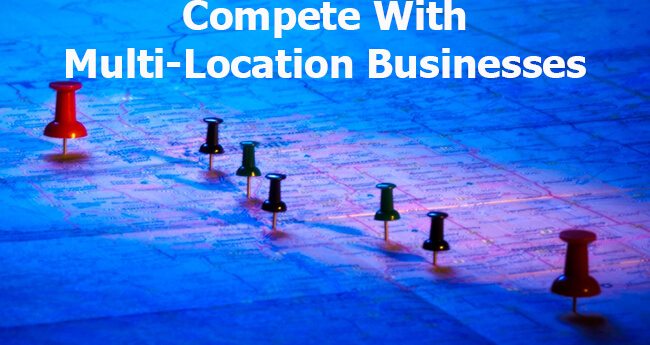How to Compete With Multi-Location Businesses
If you own or manage an independent brick and mortar business, chances are you’re facing stiff competition from one or more of the large multiple-location chain stores. These are the “big dogs” that are frequently able to out-maneuver you with a larger advertising budget.
Trying to compete head-on against these competitors is usually a futile gesture that is doomed to fail from the start. To successfully level the playing field and claim your fair share of the consumer’s dollar, you need to maximize your visibility in the local search results.
Why Google+ Local is a Must
- An estimated 97 percent of all consumers use online media to research local goods and services, according to BIA/Kelsey.
- Of those consumers conducting online searches, 90 percent use search engines.
- 48 percent use online telephone directories.
- 42 percent use comparison shopping sites.
- 24 percent use vertical sites that focus on a particular product category or niche.
An optimized G+ Local profile helps these searchers find relevant local business information, and can help push your business listing to the top of the Google results for local search terms.
When a search is identified as having local intent, Google usually displays G+ Local listings at the top of the page, with organic results below; depending on the niche, a Local Google Carousel may also be displayed above the organic results.
Help Google Help Your Business with Complete Profile Information
Many G+ Local profile listings are only partially completed for one reason or another. Make sure that you complete every information field that Google is asking for. When you provide as much information about your business as possible, Google can offer searchers a superior user experience, and may actually give your business preference over your competitors with incomplete listings.
Make Sure that Your NAP is Accurate, Consistent, and Prominent
NAP is short for your business Name, Address, Phone Number. It needs to be correct, absolutely consistent across all of your various web profiles and accounts, and prominently displayed in the footer area of each of your website pages using structured data markup.
Double-check the use of abbreviations in your NAP information – using “Street” in one listing and “St” in another is enough to cause you problems. Don’t use a toll-free phone number on your website and a different number on your local profiles.
Take Advantage of Every Business Category that Applies to Your Business
When you submit your profile information, be sure to check every category that could be used to describe your business. This helps Google better understand the nature of your business and will get your listing returned for more search results.
Add a Google Local Listing Map to Your Website
By adding a Google Local Map to your website’s Contact Us page, you can help Google link your website with your G+ Local listing. Adding this map is a simple process – search for your business in Google Maps, click on the “Link” button and copy/paste the HTML code to your website.
Include as Many Legitimate Customer Reviews as Possible
Google likes to see positive reviews just as much as prospective customers. Local Google Carousel rankings are believed to be strongly influenced by the number and quality of reviews that have been posted on your G+ Local account. Ask your customers to help you out by posting a Google review of your business that specifies which product or service they bought; reviews that include keywords that relate to the products listed in your profile will give your local search rankings an added boost.