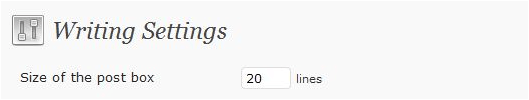How to Increase the Writing Space in WordPress
There are a lot of little settings that we don’t always pay much attention to in WordPress. Â We install it, get our theme going, figure out how to post and are then on our way until we need to do something like upgrade or have a problem with plugin compatibility.
And sometimes one of these little settings can make using WordPress and writing our posts a lot easier. Â One of my favorites increases the amount of space on the Edit Post page before you have to start scrolling.
Go to Settings > Writing and the first option is ‘Size of the Post Box’. The default is 10 lines. I’ve changed mine to 20. I write with more ease when I can see more of the post in front of me.
Of course, I don’t always write most posts in the WordPress editor. Sometimes I need to pretend I am offline so I write them in a text editor and then finish them up in WordPress and get them scheduled.