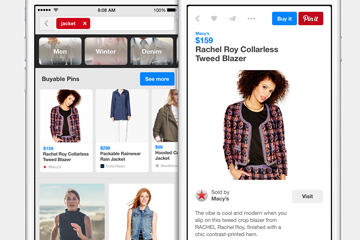Pinterest Launches Dedicated Shopping Section
Pinterest launched in the first quarter of 2010 as an invitation-only beta site. From an initial user base of just 5,000, the visually-oriented site now numbers more than 17 million active users. Today, Pinterest is valued at $11+ billion – a number derived almost solely from its estimated potential as a potent e-commerce platform.
As luck and wise business planning would have it, Pinterest is moving in precisely that direction this month as it launches a new dedicated shopping section based on its popular new buyable pins. The new Pinterest Shop will first appear only inside Pinterest’s iOS and Android apps – a web rollout is expected in the future.
How Pinterest’s New Shop Works
It is no secret that users have been angling for more “shop-ability” since day one of the site’s launch – Pinterest is literally a mecca of fabulous finds and do-it-yourself projects just waiting to be snapped up.
In fact, today’s user base consults Pinterest for ideas for everything from wedding planning to home improvement, but until just this year has been confined to attempting to recreate their favorite ideas from scratch.
The Pinterest Shop stands poised to change that.
Pinterest is now linking its buyable pins to The Pinterest Shop, a new dedicated shopping area within the Pinterest app that features Pinterest-curated trending collections plus the selections from any number of individual retailer shops.
A Handy How-To Guide to Find & Use Buyable Pins
With this month’s launch of The Pinterest Shop and the new iOS “buy it” buttons (the Android buttons were released earlier this year), Pinterest is making it much easier for users to browse and buy right from within the Pinterest platform.
Here are the how-to guidelines posted on Pinterest’s own blog:
– Open up Pinterest on your iOS or Android device (phone or tablet).
– Look for pins that are sporting a blue “buy it” button (they will display next to the red “pin it” buttons).
– You can either just scroll through your favorite boards to find items for sale, or you can do a search on specific items and even specify your desired price range.
– From here, you can either pin your favorites to return to later or complete your selected purchase right from within the Pinterest app.
Other Options for Shopping on Pinterest
The Pinterest Shop is most easily located by navigating within the app to the Categories menu. You can just select “Shop” to navigate to the shop and begin searching for what you want.
If you want Pinterest’s help in finding the perfect item, navigate to “Shop Our Picks” instead to view curated lists of trending items that are available for sale.
How to Place Your Pinterest Shop Order
When you have found the item you want to buy, all that is left is to complete your order. You can do this right from within either the iOS or the Android app using Apple Pay or Google Wallet or a credit card of your choice.
How to check out on The Pinterest Shop:
- Click on the blue “buy it” button next to the item you wish to purchase.
- Enter your payment information and save it.
- Provide any additional information (shipping, mailing address, et al).
- Check out, pay and you are done!
Buying and Selling on Pinterest
It goes without saying that nearly any major brand you can think of (i.e. Macy’s, Neiman Marcus, Nordstrom, et al) will be represented on Pinterest, complete with blue “buy it” buttons of their very own.
But many smaller retailers and solopreneurs are also organizing to get in on the action through opening their own small shops via The Pinterest Shop. If you have a small business and you would like to sell through Pinterest, the good news is that it is easy and FREE.
The not-so-great news is that for now, buyable pins are only available for e-commerce stores that operate on the following five platforms:
- Shopify.
- Magento.
- Demandward.
- IBM Commerce.
- Bigcommerce.
However, Pinterest has a waiting list you can sign up for to find out when buyable pins will roll out to other platforms as well.
If your store does operate on one of the “big five” e-commerce platforms listed here, then here is what you need to do to activate your own Pinterest shop:
– First, visit Pinterest’s Business Site.
– Scroll down to see the list of the five platforms.
– Click on your platform to navigate directly to that platform’s Pinterest page.
– You will find further instructions there for when and how to active “buy it” buttons for your products through Pinterest.
Meeting the Pinterest Shopping Competition
When buyable pins were first launched in mid-2015, approximately 30 million blue “buy it” buttons were activated. Today, that number has doubled to 60 million and is only projected to keep growing.
The good news is, there is still plenty of room for newcomers.
Plus, given that Pinterest is now considered the current social media platform darling (Instagram vacated the spot earlier this year when Facebook snapped it up for a reported $1 billion), you are sure to find many opportunities to cultivate new loyal customers via your own Pinterest shop!