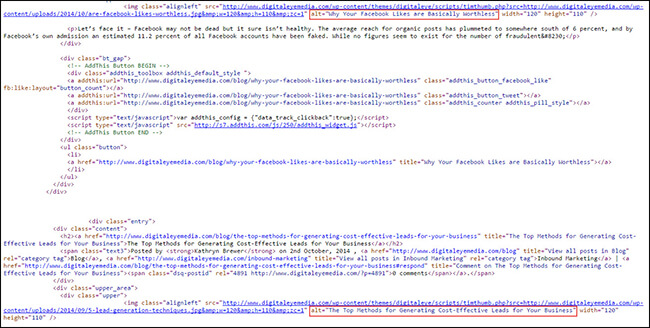Why You Need to Include ALT Tags on Your Website
An ALT tag is simply a way of describing a visual image in terms of text. It provides the search engine robots with an explanation of what a web page image represents, in addition to describing images for the benefit of the visually impaired user. ALT tags should be created for every image, video, flash or other non-text element on your website.
In order to comply with Google’s Webmaster guidelines, ALT tags must be both accurate and descriptive; any images that are not properly ALT tagged will invalidate your HTML. ALT tag descriptions should use text in a way that duplicates the function of the image.
Why ALT Tags are So Important
Because the search engine robots evaluate text and not images, any non-text elements without a descriptive ALT tag on your web page will simply not be included in the search engine’s evaluation of your site’s relevancy for a given search term. This could cost you rankings as well as visitor traffic.
ALT tags can improve the functionality of your web page in the event the source image cannot be loaded. ALT text would be displayed in place of the missing image; assuming your ALT tag is descriptive, a visitor would then be able to make some sense of your page. Without an ALT tag, that visitor would have an incomplete picture – in more ways than one – of the message you were trying to communicate.
The visually impaired user uses screen reading software to access the Internet. While this software cannot “read” an image, it can read descriptive text and relay that information to the user. Adding ALT tags to your image fields will allow the visually impaired to enjoy your content – and maybe even buy something.
Without accurate and descriptive ALT tags for all of your images, your web pages are in violation of Google’s guidelines – which is never a good place to be. At the very least, your site will lose rankings and visitor traffic that you might have had if your images were properly ALT tagged.
How to Correctly Apply ALT Tags to Your Website Images
- A proper ALT tag should provide an accurate and equivalent presentation of the content (if the image provides content) and function (if the image serves a function) of the image. If the content of the image is presented within the surrounding content, an empty ALT attribute will be sufficient. Generally, an image is only considered to have function if it contains a clickable link.
- Your ALT tags should consist of no more than 150 characters, and give a concise description of the most important attributes of the image.
- ALT tags should avoid redundancy by not duplicating text content within the context of the image.
- Avoid using phases that belabor the obvious such as “image of” or “graphic of” to describe the image. If the image conveys content, it will generally not be necessary to notify the reader that an image is conveying the actual content.
- A free tool for checking your website ALT tags is available at feedthebot.com/tools/alt/.