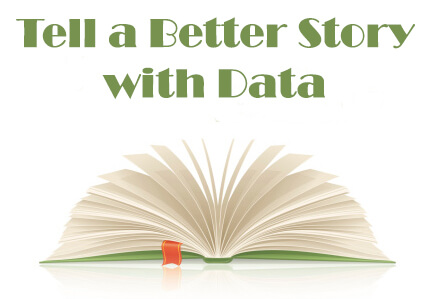How Data Can Help You Tell a Better Story
No matter what type of industry or niche you’re in, you’re basically in the communication business – communicating with prospective as well as current customers. Your success is largely dependent on how well you’re able to tell a convincing story; the use of statistics and other analytical data can help you create a fact-driven, compelling pitch that practically sells your concepts on autopilot. In short, data visualizations can make even the most complex ideas easy to digest and understand.
The key to using data to create a compelling story is to present a visualization that tells and sells without boring your audience. Infographics are a prime example of a readily available tool that can translate statistical data into an effective presentation that can be grasped quickly and easily by practically any type of audience.
When it comes to social sharing, data visualizations tend to be more readily shared than standard text-based information, which means your story will attract a wider audience as well as send positive social signals to Google.
Tools to Help You Create Compelling Data Visualizations
Before you sit down to create your data visualization, it’s important to have a clear understanding of what type of story you want to tell, and exactly how the visualization will help tell that story.
- Infogr.am is a free tool that allows you to create interactive charts and tables from your uploaded data files. Easily create a variety of pie, bar, and line charts, and even convert your content into an infographic format by choosing one of five standard templates. When you’re done, your images can be embedded to your blog or website.
- Tableau Public is another free web-based tool that enables you to create professional data visualizations. One catch – Tableau Public is a public access site, which means that anyone can log in, view, and download your material. On a positive note, the site has very active forums with a wealth of information and advice for newcomers to the data visualization community.
- Easel.ly is a free HTML5-based application that delivers professional-looking infographics. Choose from 15 different themes or create one of your own. This tool offers a number of customization options, and is very to use. You can designate your material either public or private, and download as a jpeg or PNG to your website or PowerPoint presentation.
- Venngage offers a free 14-day trial of its infographic creation application. You can choose from several pre-existing themes or build your own from a blank page. Your finished infographic can be viewed online or downloaded.
- Remember to show and not tell. Visualization is the whole idea behind infographics, and you never want to pass up an opportunity to express yourself visually.
- Always be on the lookout for ways to express your data visually beyond the standard pie chart or bar graph.
- Typography should enhance your infographic, not draw attention away from it.
- Organize your infographic in a logical order that allows the eye to flow freely and naturally.
Infographic Design Tips