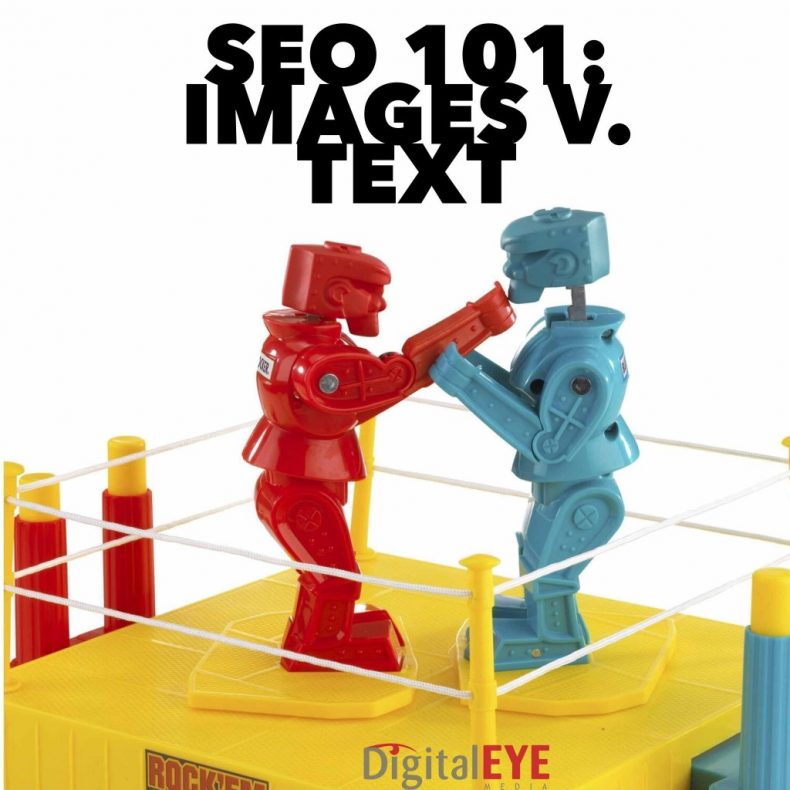SEO 101: Images vs. Text–Which Works Best?
SEO 101: Images vs. Text–Which Works Best?
If you want the right people to find your new website, you must design it with the principles of search engine optimization, or SEO, in mind. SEO involves optimizing a website in a way that increases its ranking on Google and the other major search engines. The more effectively SEO is used, the higher a site should rank in the search engine results pages, or SERPs, when searches using certain strings of words, or keywords, are used. Keywords continue to be the backbone of any effective SEO campaign, but what about images? Can they be used to boost the ranking of a site, or do they cause more harm than good?
SEO Basics

Before getting into the nitty-gritty details about whether text or images work best in the context of SEO, here’s a quick rundown of a few basic SEO principles. As mentioned above, keywords are an integral part of any SEO campaign. Although search engine technology has evolved and improved by leaps and bounds, even Google still primarily relies on parsing text–or keywords–to discern what a website is about. Search engine spiders, or bots, “crawl” websites to try to make sense of the premise of a site. That way, they can deliver the most relevant results possible to search engine users.
Although Google has developed a technology called optical character recognition, or OCR, which can ostensibly recognize characters and words within images, it is still in its infancy. Therefore, the search engines are still mostly limited to using text to try to make sense of websites. They simply can’t translate an image into something with enough meaning to deliver accurate results. What this all means is simple: When it comes to SEO, text is still king and is likely to remain so for a long time to come.
Text is King
In the context of SEO, text reigns supreme. That’s not to say that images have no value from the standpoint  of SEO. They do, and we will get into that more later. For now, let’s consider how a search engine spider might use text to understand what a site is about. In the early days of SEO, site owners realized that the more frequently a certain word was used on a page, the higher it seemed to rank on the major search engines. For a while there, many website owners engaged in a practice called “keyword stuffing,” which resulted in content that was terrible for human readers but perfectly fine–and even desirable–for search engine bots. Site owners were urged to attain specific keyword densities on their pages to ensure excellent rankings in the SERPs.
of SEO. They do, and we will get into that more later. For now, let’s consider how a search engine spider might use text to understand what a site is about. In the early days of SEO, site owners realized that the more frequently a certain word was used on a page, the higher it seemed to rank on the major search engines. For a while there, many website owners engaged in a practice called “keyword stuffing,” which resulted in content that was terrible for human readers but perfectly fine–and even desirable–for search engine bots. Site owners were urged to attain specific keyword densities on their pages to ensure excellent rankings in the SERPs.
Not surprisingly, Google got wise to the underhanded techniques that many site owners used when engaging in SEO back then. They updated their algorithms to penalize sites that crammed too many keywords into their content. After all, Google’s main concern is ensuring that actual human beings are able to find what they need, and that what they find is relevant to their original query. Landing on a page that is poorly written due to keyword stuffing is frustrating. SEO practices were updated accordingly after this went down, and savvy site owners learned not to overuse keywords to get ahead.
The Problem with Images
So, keyword stuffing fell out of favor, and the era of “content is king” was ushered in. Search engines started prioritizing sites that featured well-written, unique, informative, useful content. However, keywords didn’t completely go the way of the d odo. After all, how else are search engines supposed to make sense of a website? Bots and spiders continued to crawl sites to get a feel for their relevance, but they started taking many other factors into account too. All the while, images posed–and continue to pose–a bit of a conundrum for website owners.
odo. After all, how else are search engines supposed to make sense of a website? Bots and spiders continued to crawl sites to get a feel for their relevance, but they started taking many other factors into account too. All the while, images posed–and continue to pose–a bit of a conundrum for website owners.
When a search engine spider encounters an image, it can’t actually “see” it. For that reason, it can’t make sense of how it relates to the rest of the content on a page, so it basically disregards it. That’s unfortunate, of course, because with good SEO, every last component of a site should be optimized to boost its ranking. Also, SEO is about more than ensuring that bots and spiders can easily digest websites; it’s about ensuring that human users can get the information they need. Many people are unable to see, or they may have slow connections that make it impossible to load images. When viewing a site with images, then, they miss out on a lot.
“Explaining” an Image to a Search Engine
For accessibility reasons and for the purposes of SEO, it’s crucial to have a backup plan in place for just about any image that’s used on the site. What if a blind person visits the site? Their software can’t “read” back an image to them. What if their connection makes images load too slowly, so they are unable to see them? This is why the ALT image tag came into being. By embedding alt=”<description of=”of” image”=”image"”> to an image tag, you can kill two birds with one stone. Those who can see the image still do, and those who can’t–including search engine bots–are given a text description of the image.
So, it’s good SEO practice to use image ALT tags for just about all images. The only exceptions are generic color-block images and the like that have no real relevance to the actual content of a page. As long as you use the ALT attribute to describe the images on your site, you will not only be good to go, but you will derive even more SEO benefits by doing so. How? By using relevant keywords within the ALT image tag description!
Tips for Using ALT Image Tag Descriptions
Before you rush off to add descriptions to the images on your website, familiarize yourself with a few important tips:
- Name the File Appropriately – The actual file name of the image can boost SEO, so give your image files descriptive, keyword-rich names. The search engines tend to give preference to the first few words, so put your best keywords at the beginning.
- Omit Stop Words – Avoid using generic “stop words” like “the,” “and,” “she” and the like in your image file names. They contribute nothing to SEO.
- Keep Context in Mind – In the actual image attribute description, don’t just bluntly describe the image in generic terms. Instead, describe it within the context of the page. For example, if you have a page that’s about vacationing in the Outer Banks and have an image of a sun-kissed beach, don’t just describe it as “beach scene.” Instead, say something like, “a beautiful beach in the Outer Banks.”
Ultimately, when it comes to SEO, text is far superior to images. However, images still matter. Website visitors like them, and they help to break up blocks of text nicely. When file names are descriptive, they are even often picked up by Google’s image search engine and may appear there, which provides yet another way for people to find your website. As long as you provide a way for the visually impaired and search engine bots and spiders to make sense of an image, you can rest assured that it will only enhance your SEO efforts.