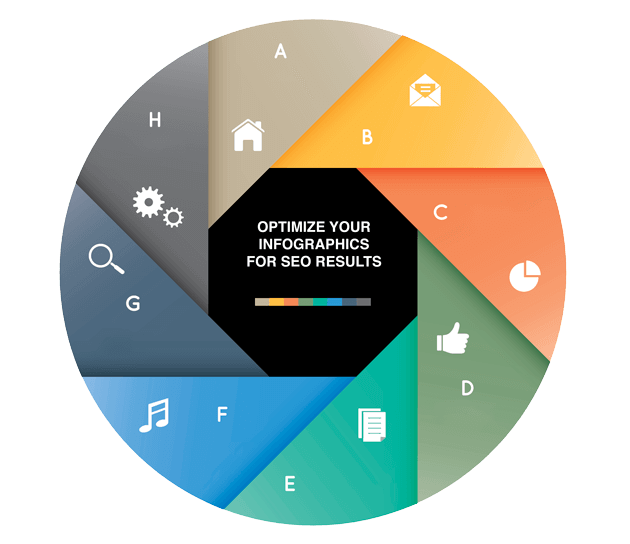How to Get Targeted Facebook Leads [for your Business]
Facebook is the undisputed giant of the social media realm. As of the end of 2015, Facebook’s user base had grown to 1.59 billion users. But nearly 84 percent of those users hail from outside North America. This makes using Facebook to generate high quality targeted leads more complex.
In this post, learn tips for how to get qualified business leads by using Facebook.
First, Understand What Facebook Offers You
Just because nearly everyone you will pass on the street today has a Facebook page does not mean any of these folks have a firm grasp of what Facebook offers in terms of generating leads and promoting a business.
Here is a brief overview of each of Facebook’s key features:
- Personal pages. You start by registering as a user and creating your personal Facebook page.
- Professional Pages. From here, you can create one or several Pages for your company, book, product or service (or all of the above). You can invite your network (friends from your personal page) to “like” your professional page as well.
- Groups. You can also start and join Facebook Groups to initiate and participate in discussions about relevant topics.
- Promotions & Ads. Facebook offers a variety of in-network advertising options, including Promoted Posts, Ad campaigns, local business tools and mobile tools, each of which you can use on its own or in combination with other tools.
Understanding What a “Lead” Truly Is

You may have already developed your own definition for your ideal targeted lead. The most generic definition states that a lead is simply an individual who has provided personal information to indicate interest in your company. Facebook permits you to do this in two ways:
- Generating Direct Leads. Here, you use Facebook to capture contact data, whether through a contest or giveaway, free e-book offer, email list signup or other means.
- Generating Indirect Leads. Here, you use Facebook as a gentle point of contact to funnel interested leads towards your website, e-commerce store or other online destination.
Tips to Get Useful Targeted Leads Using Facebook
Once you understand the basic flow of how Facebook’s different features work together, what constitutes a lead and what types of leads you can generate through Facebook, you can begin using this information right away to generate more useful targeted leads for your own business.
Tip #1:
Create customized keyword-driven posts with a CTA.
You can use Google’s free Keyword Planner tool to brainstorm a list of your company’s most relevant keywords. By peppering your Facebook content with these keywords and including a CTA, or call-to-action (a link or offer that requires readers to offer contact information,) you position your company to capture the most qualified leads from your network.
Tip #2:
Customize your Facebook page tabs.
So long as you begin including your Facebook tabs as part of your CTA content in posts and graphics, this can be an excellent way to generate more targeted leads – both direct and indirect.
If you have some programming skills or have someone on your staff who has these skills, it is easy to develop customized contact forms, survey forms, query forms and other helpful information-gathering forms to generate more traffic to your website and more email addresses for your newsletter.
Tip #3:
Use promoted posts and Facebook ads to target your ideal customer demographics.
If your business page has accumulated 400 “likes,” you are eligible to use Facebook’s promoted posts feature to generate more views for your page’s most popular posts. You can choose any post and turn it into a promoted post.
Even if you have a small budget (for example, 5 dollars), you can still use promoted posts to help boost views.
Tip #4:
Set up your Facebook online store.
Facebook now has a tool that lets you create your own online store right from your Facebook page. You can add products, organize them into collections and customize your CTA button, then begin promoting your store from your posts and images.
Fans and friends can subscribe to your page’s store updates to be alerted when new products are added. You can also use Facebook’s share button to promote your store on your page and elsewhere on Facebook. If you already use an e-commerce platform, you can also check to see if there is an automate integration with Facebook.
Tip #5:
Use Facebook’s own in-house metrics to boost responses.
Facebook offers you a number of useful metrics you can analyze to discover which types of content are generating the most interest among your fans and friends networks.
Here are three metrics you can begin to use right away to analyze results and boost interaction:
- Insights. The Insights tab is at the very top of your Page. Clicking on Insights will take you to another page where you can view historical trends and real-time post data to see how different types of content and different tabs are performing.
- This Week. Located on the righthand side of your Page, This Week shows you up-to-the-minute metrics for both customer engagement and your average response times. When you increase your responsiveness, you can earn a special badge to display on your page.
- Lead Ads. Lead Ads is located under the Publishing Tools tab. With this tool, you can create specific campaigns to generate leads. Lead Ads also integrates with certain CRM programs. You can create standalone ads or ad sets, track results, retrieve leads via CSV export and more.
By using these Facebook helps to more clearly define your target market, issue relevant content to that market, analyze response through metrics, create a Facebook online store and much more, you can begin to generate and collect more targeted, high quality leads to build your business.