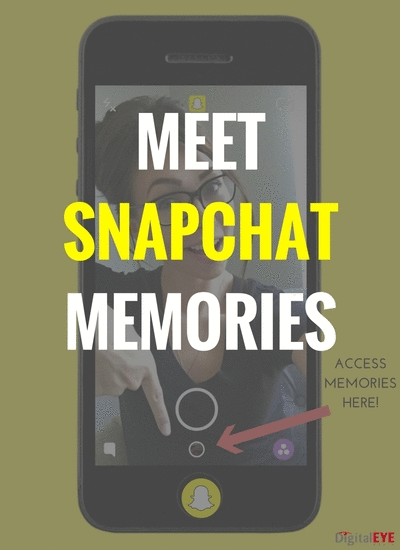Snapchat Memories Spotlight Article
Discover Snapchat Memories!
After a soft roll out announced early July 6th, Snapchat has officially rolled out ‘Snapchat Memories’ onto everyone’s app (and chances are if you don’t have it, you might be due for a software update!). Hopefully by now you have seen the Snapchat Memories feature on your Snapchat app. Yet we have recently been made aware that many people are not using this feature at all or to its full capacity! So in order to rectify that, we break down the features of Snapchat Memories in this short and sweet Snapchat Memories Spotlight Article.
Let’s Start With the Basics.
So what is Snapchat Memories? Think about Facebook’s “This Day” memory, but searchable and selectively shareable. Save your Story in a personal collection of favorite memories.
Now, let’s break it down:
- Start off by clicking the smaller button below the large button camera button
- Once you’ve activated your Memories you can simply swipe the camera screen up to access the memories.
- At initial set up, selectively add your saved My Story’s into your Memories — all backed up from Snapchat’s Server!
- Use these Memories to create new stories or combine stories for a new longer My Story!
- Send snaps from Memories to friends or post to your My Story (and don’t worry it will be framed in to show it’s from the past!)
- Edit past My Story photos and images with limited, but useful edits (basic filters, time of photo, and speed).
- Want to share your Memories with friends and not fear an embarrassing photo popping up? Make sure you put that saved Memory into “My Eyes Only”
- And don’t worry, Snapchat doesn’t access your camera roll — that is unless you use a camera roll picture to make a new story or want to add a picture to My Eyes Only album
All in all, the update is a welcome change for Snapchat. The only thing we’ve noticed that could be called a “con” is 1) to download your My Story, you now have to save it to memories, then access the memory to export it onto your camera roll and 2)the inability to arrange the order of New Story’s in Memories. The video/picture collaboration automatically sorts chronologically. While it’s appreciated initially, it would be nice to have control to switch things up! While the extra step to get your My Story on your phone camera roll is annoying to those used to the previous simpler option, it’s undeniable great marketing by Snapchat to force users to explore and learn more about Snapchat Memories.
For more Snapchat insights, follow subscribe to our blog or follow our Digital Minds on Snap!
Check out COO Jeff Brewer @ jeff_brewer for great trending updates on digital marketing!