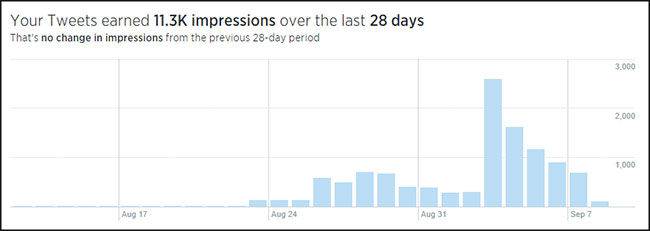Improve Your Social Media Marketing with Twitter’s New Analytics Dashboard
A recent upgrade to Twitter’s analytics platform will provide social media marketers with an expanded view of the performance metrics of their organic tweets. Twitter advertisers, verified users, and Twitter Card publishers will now be able to view statistics on the number of times each tweet is viewed, receive an hour-by-hour impression count for the first day of a tweet, obtain a 28-day snapshot of impressions and other engagement metrics, and export data from up to 3,200 tweets to an Excel spreadsheet for further inspection and analysis.
Prior to the upgrade, Twitter provided detailed analytics for paid tweets only, with organic tweet data limited to the number of retweets and favorites that each tweet obtained.
A Closer Look Inside the Twitter Analytics Dashboard
The new analytics dashboard was designed to bring Twitter up to speed relative to the competition. Social rival Facebook already provides similar data for its page posts, and the upgrade will undoubtedly place Twitter on a more competitive footing.
- The Twitter analytics dashboard will provide detailed information about the level of engagement for each of your tweets. A tweet containing a link will show the number of link clicks, tweets with hashtags will display hashtag clicks, and tweets with app cards will show how many times your app was downloaded or opened if the user had previously downloaded it.
- If your tweet received follows or profile views, the dashboard will display that information as well.
- You’ll also have access to the number of impressions, retweets, and favorites generated from any particular tweet.
How Twitter’s Analytics Dashboard can Benefit Your Business
Regardless of whether you spend money with Twitter or not, you can take advantage of Twitter’s new analytics tool to improve your company’s social marketing.
- To create an analytics dashboard, you’ll need to sign up for a Twitter Ads account by registering at ads.twitter.com. In addition to your name and email address, you have to provide credit card information, but don’t worry: you’re not obligated to purchase anything.
- Use the data provided through the dashboard to set realistic benchmarks for your company’s Twitter activities. By analyzing how different content performs, you’ll be in a better position to gauge what is and isn’t working as well as what you can do to improve your Twitter marketing efforts.
- Maximize engagement by posting when the majority of your followers are on Twitter; the new dashboard will help you choose the optimal time for posting your content.
- Design contests and special promotions based on information pulled from your dashboard data. Boost your brand awareness by promoting your event with a post that contains an embedded link back to your website. By tracking that link, you’ll be able to gauge what types of contests and events resonate the best with your audience.
- Use your analytics dashboard data to improve your understanding of who your audience is and what type of Twitter content interests them the most. Analyzing hashtag clicks as well as user profile clicks will give you a snapshot profile of your audience that will help you customize your content for maximum engagement.